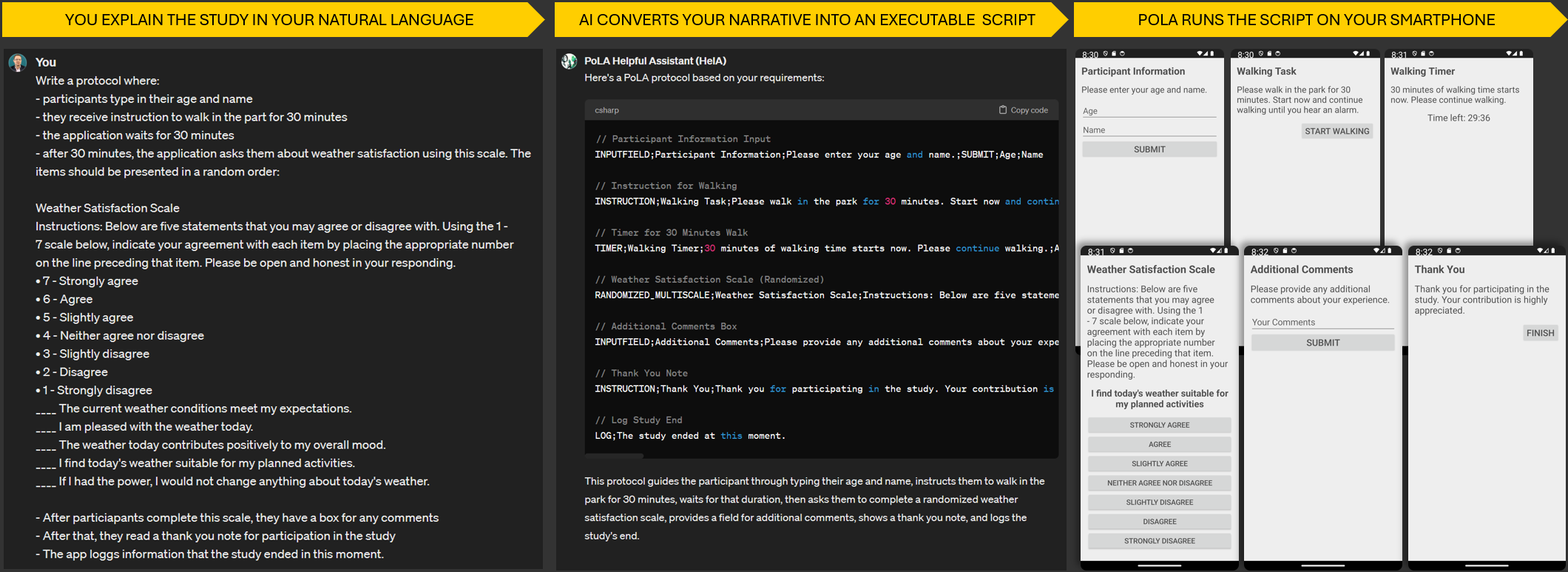
Simple application with AI assistance for smartphone-guided experiments
Use your natural language to set up a study
Free and open-source, GNU GPL 3.0
No registration, configuration, or servers
Minimal, clear scripting, manually or via AI
Instructions, surveys, and timers
Validated in academic field experiments
Enjoyable and stimulating interactions with the AI assistant
The Pocket Lab App (PoLA) is an open-source app for Android which supports mobile research by offering tools for conducting experiments outside traditional labs. It helps manage experiments, collect data, and provide instructions on a laboratory-owned smartphone.
PoLA is paired with HeLA (Helpful AI Assistant), an AI tool which help create and adjust experimental protocols using natural language. This system simplifies, accelerates, and infuses with creativity the preparation of research.
Together, PoLA and HeLA revolutionize the interaction with research software, making it more intuitive, efficient, and imaginatively productive through the power of Large Language Models.
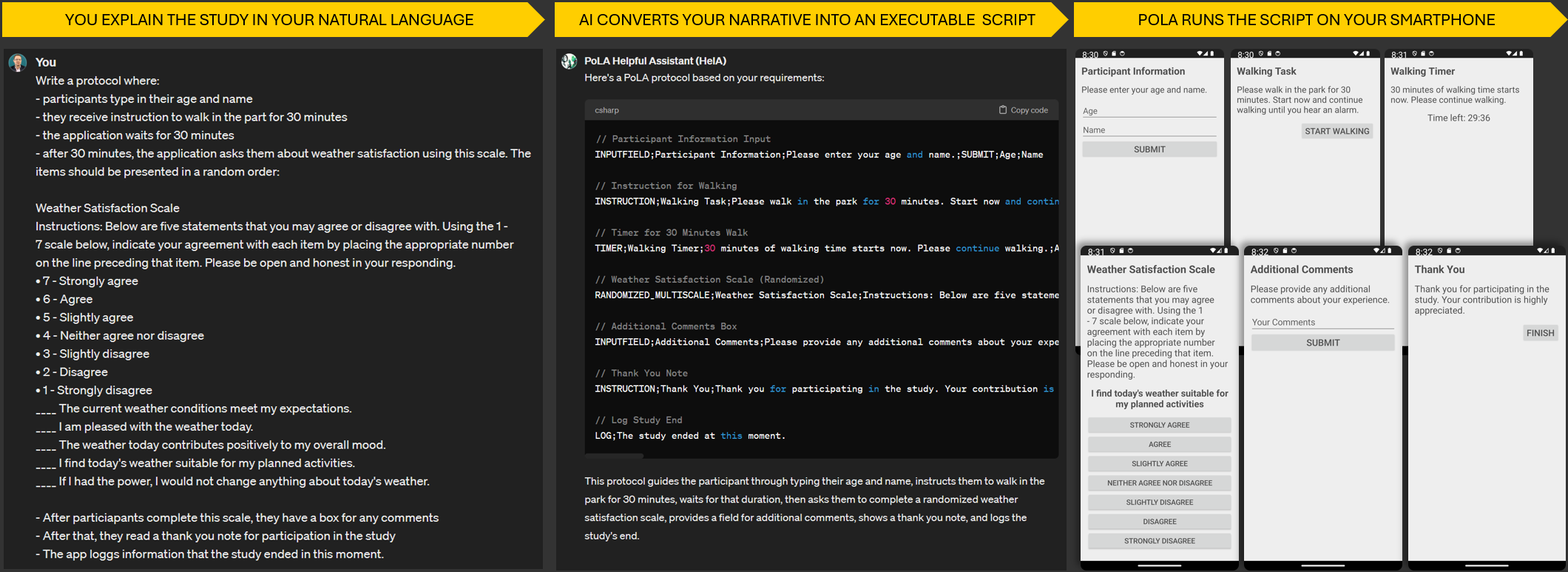
To begin using HeLA for creating or revising PoLA protocols, access the tool through the GPTs link above or copying this prompt to any LLM.
Detail your study's needs and requirements in natural language. HeLA will analyze your input and generate a protocol that is compatible with PoLA's functionalities.
Examine the generated protocol and make necessary adjustments to align it with your study's specific needs, ensuring it accurately reflects your experiment's design.
Once the protocol meets your requirements, you can integrate it with PoLA to guide your experiment's execution and data collection.
Visit the official PoLA website to download the .apk file. Follow the instructions to install PoLA on your Android device, adjusting your settings to allow installation from unknown sources if necessary.
Launch PoLA and explore its functionalities by running demo and tutorial protocols. This will help you understand how to effectively use the app for your experiments.
Develop a protocol using HeLA or manually create one using a text editor. Save it as a .txt file, ensuring it follows the proper sequence of instructions for PoLA.
Transfer the protocol file from your computer to your Android device. In PoLA, select 'Load Protocol' and choose the file to be executed during the experiment.
Initiate the protocol in PoLA, allowing the app to guide the experiment's participants through the procedures and collect the necessary data.
PoLA leverages Large Language Models to streamline research development, not only saving time and effort but also unlocking surprising levels of creativity.
PoLA is available at no cost, making it accessible to all researchers.
Designed for ease of use, PoLA ensures a minimal learning curve for new users. AI-powered support helps users understand how PoLA works and how it can be best utilized.
Functions without an internet connection, reducing reliance on stable network availability and increasing the possibilities for field research. No registration necessary.
Enhances data security by storing participants' responses directly on the device, mitigating risks related to data breaches.
Capable of collecting a diverse range of participant responses, from simple scales to open-ended inputs.
Simplified installation and configuration process, allowing for faster deployment in projects.
Demonstrated effectiveness and participant satisfaction in a real-world research project.
